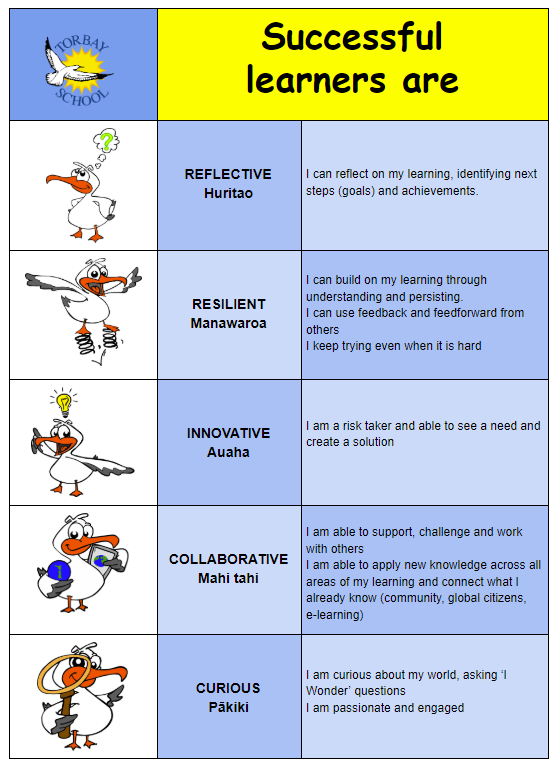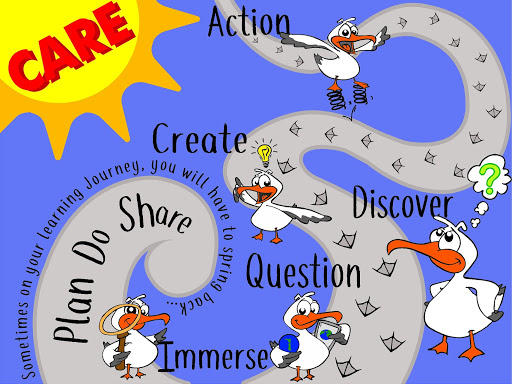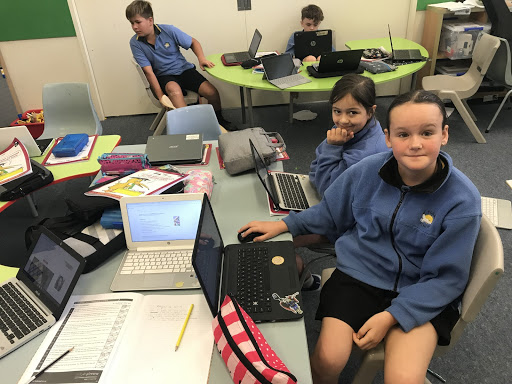Mobile Learning Information
ICT Integration into Learning at Torbay School
Torbay School will provide learning that develops:
Learners who are empowered to be confident, connected, creative, innovative citizens of tomorrow
An environment that raises student achievement and outcomes in literacy and numeracy
Learner engagement
Developing ‘Learning Smart’ students
Confident and effective Digital Learning Citizens
An understanding of cultural diversity
Community involvement
Global connectedness
The New Zealand Curriculum identifies five key competencies:
- Thinking
- Using language, symbols, and texts
- Managing self
- Relating to others
- Participating and contributing
People use these competencies to live, learn, work, and contribute as active members of their communities. The competencies draw also on knowledge, attitudes, and values in ways that lead to action. They are not separate or stand-alone. They are the key to learning in every learning area.
Seven survival skills advocated by Tony Wagner in his book, The Global Achievement Gap:
- Collaboration across Networks and Leading by Influence
- Agility and Adaptability
- Initiative and Entrepreneurialism
- Effective Oral and Written Communication
- Accessing and Analysing Information
- Curiosity and Imagination
Mobile learning INFORMATION
Mobile learning Vision: to create confident, flexible, self-directed lifelong learners
WE ENCOURAGE YEAR 4,5 and 6 STUDENTS TO BRING IN THEIR OWN DEVICE
WE BELIEVE THAT…our students live in a world that is fundamentally different than it was ten years ago with new technologies accelerating the pace of change in our world. With these technologies we believe we can provide enhanced learning opportunities and higher levels of engagement requiring increased global awareness and emphasizing the need for interconnectedness. Thriving in this world will not only require mastery of essential content-based skills but also the ability to think critically and solve problems, communicate and collaborate with others, and be creative, innovative and entrepreneurial.
TORBAY SCHOOL LEARNING MODEL
Websites to support cyber safety at home
Additional Information on www.torbay.school.nz
Recommendations
https://www.noelleeming.co.nz/byod-toolkit-all-chrome
Classroom Programme / Curriculum / Rules
- Torbay School will continue to follow the NZ curriculum and devices will be used to enhance learning in curriculum areas
- Each class has devices to support individual learners.
- All students in year 4,5 and 6 will use google apps to enhance learning in writing, reading, mathematics, inquiry (topic) and homework.
- Students who do not have a device will share classroom devices owned by Torbay School.
- Student learning is monitored through google dashboard. http://hapara.com/teacher-dashboard-for-google-apps/
- Student internet is available between 9am and 3pm.
- No device use before school during morning tea and lunch and after school.
- Devices are not shared.
- Devices are locked in a cupboard at morning tea and lunchtime and times when they are not needed.
- Recommended devices information is available
- Devices need to be internet capable. (no phones or iPods)
- Students will adhere to the mobile learning agreement, signed by parents and student.
- There will be a balance of learning programs involving whole class, group sessions, handwritten tasks and non-screen times.
SEESAW, BLOGGING, GOOGLE SITES AT TORBAY SCHOOL
Using Seesaw, Blogs and e-learning portfolios have become an important way in which students share their learning with the world. It is very powerful to learn, create and share learning including reflections.
The effective use of seesaw/site/blog can:
- Provide opportunities for students to share, reflect on and discuss what they are learning
- Practice the written expression of ideas and opinions with an authentic audience
- Receive support and feedback on their learning through teacher/peer/whānau comments
- Learn about and practice collaboration, respect and relating to others online
- Promote the overall learning outcomes of the classroom
The use of seesaw, blogs and sites has the potential to give parents and caregivers a view into their child’s classroom
Supporting information for families at home
- Be a positive role model and be aware that children like to imitate your behaviour
- Talk to your child about potential risks online
- Spend time online with your children. Take an interest in what they are doing. See where they surf, understand their interests, find out who they are communicating with. Supervise uploading and/or commenting
- Create rules around using devices at home and away from home (set consequences if the rules are broken)
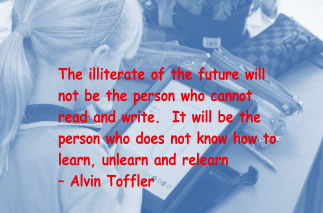
- Set time limits for how much time they spend online
- Keep the device in a central location such as the family room or kitchen (not the bedroom)
- Make it clear that together you will randomly check their communications, blogs etc. to help ensure they are safe
- Check the device for security settings, safe searching etc. Most social media sites are designed for 13 years and older eg. facebook, youtube, snapchat etc
- Do not give out your passwords to change privacy settings or to buy apps
- Teach children online safety, communication skills. Treat the cyber world the same way as we would the real world (face to face).
Or come in and have a look at our Mobile Learning in action.
Email – Katie khills@torbay.school.nz